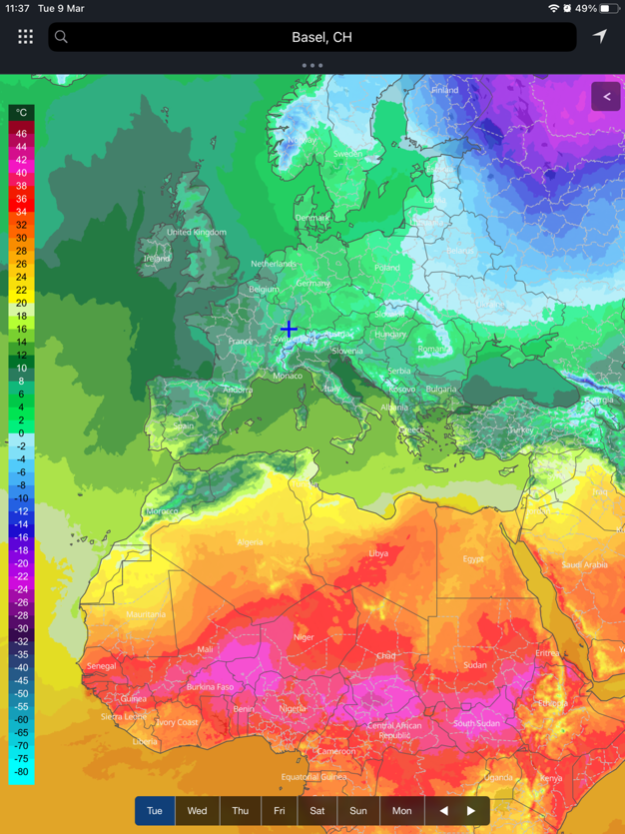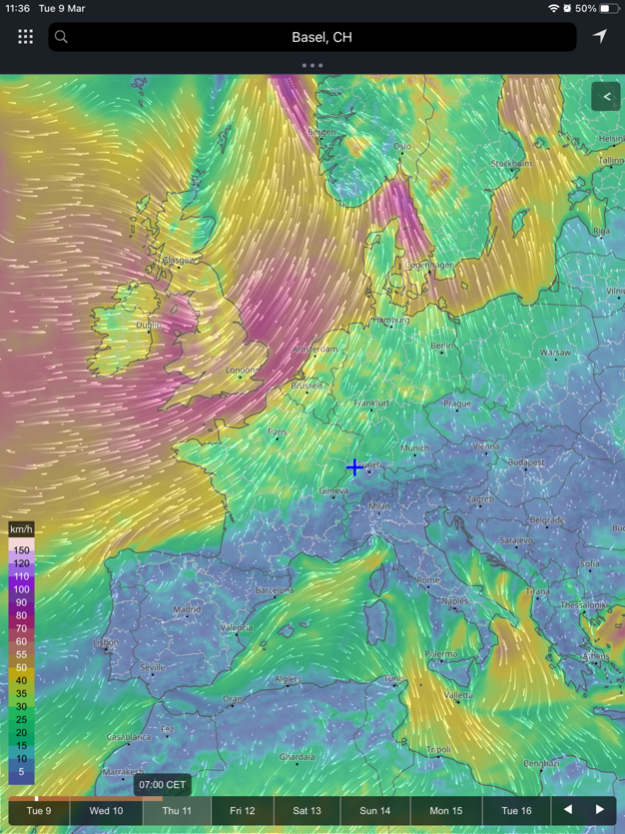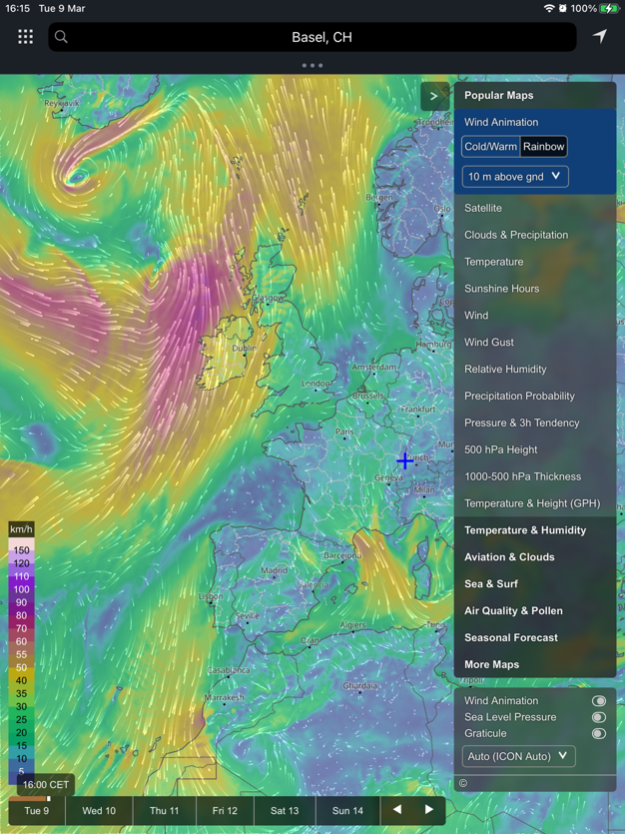meteoblue weather & maps 1.11
Free Version
Publisher Description
meteoblue – weather worldwide on the go
meteoblue shows high precision weather forecasts combined with a beautiful, simple and easy to use design. Weather forecasts can be requested for any place on Earth easily and comfortably.
What makes this app unique:
• Weather forecasts for any point on land or sea.
• Location search with more than 6 million locations: search for location name, postal code or coordinates or let the app find your current position with the GPS module.
• Widget: provides a quick overview of the current and future weather for a single location.
• Background images matching current weather conditions at the selected location.
• 7 days forecast: daily overview and detailed information for every single day with hourly or 3 hour values. Besides standard parameters like temperature, precipitation and wind information, unique features like predictability and rainSPOT give a better overview.
• Meteogram 5 days: temperature curve with pictograms, cloud layers in different altitudes and wind forecast.
• 14 days: trend forecast for minimum and maximum temperature as well as precipitation and precipitation probability.
• Multimodel: forecasts of multiple different data models for a location.
• Dynamic weather maps: instant overview of the weather situation over entire regions, countries, continents and the world.
• Wind Animation: shows the movement of the air (windspeed and direction), coloured areas show the temperature. The wind animation is available worldwide.
• Satellite map: observed cloud cover for North America, Central America, Europe, Africa and India, with lightning updates for selected areas.
• Radar map: precipitation radar for Germany, Switzerland, Romania, USA and South America. Others will be added.
• where2go: find the sunniest weather around your selected place.
• Personalized settings: you can choose between various temperature, precipitation and wind speed units.
• Offline mode: the app will save the weather data for each place until you are online again.
• Fast: The app is faster than the meteoblue website.
--------------------------------------------------------
The use of meteoblue for iOS is free of charge. Within the app, you can sign up for the "No ads - 1 Year" subscription, which disables all ads for a period of one year. If you choose to subscribe, you will pay the price set for your country, as shown inside the app. The subscription automatically renews if it is not cancelled within 24 hours before the end of the current subscription period. Your account will be charged for the next subscription period up to 24 hours prior to the current subscription expiring. It is not possible to cancel an existing in-app subscription. You can disable the automatic renewal function at any time by adjusting your account settings.
Privacy Policy of meteoblue AG: https://content.meteoblue.com/en/legal/privacy
General terms and conditions of meteoblue AG: https://content.meteoblue.com/en/legal/terms-conditions
--------------------------------------------------------
Do you miss something? Do you have an innovative idea to improve our app? Do you really like our app and want to give positive feedback? Please don’t hesitate to contact us! We appreciate any suggestion and constructive criticism to improve the functionality of the app and our services.
We wish you more good weather with meteoblue.
Feb 27, 2024
Version 1.11
In the location search, you can now switch to a new tab to subscribe to push notifications for receiving weather warnings.
About meteoblue weather & maps
meteoblue weather & maps is a free app for iOS published in the Astronomy list of apps, part of Home & Hobby.
The company that develops meteoblue weather & maps is meteoblue. The latest version released by its developer is 1.11. This app was rated by 1 users of our site and has an average rating of 3.0.
To install meteoblue weather & maps on your iOS device, just click the green Continue To App button above to start the installation process. The app is listed on our website since 2024-02-27 and was downloaded 72 times. We have already checked if the download link is safe, however for your own protection we recommend that you scan the downloaded app with your antivirus. Your antivirus may detect the meteoblue weather & maps as malware if the download link is broken.
How to install meteoblue weather & maps on your iOS device:
- Click on the Continue To App button on our website. This will redirect you to the App Store.
- Once the meteoblue weather & maps is shown in the iTunes listing of your iOS device, you can start its download and installation. Tap on the GET button to the right of the app to start downloading it.
- If you are not logged-in the iOS appstore app, you'll be prompted for your your Apple ID and/or password.
- After meteoblue weather & maps is downloaded, you'll see an INSTALL button to the right. Tap on it to start the actual installation of the iOS app.
- Once installation is finished you can tap on the OPEN button to start it. Its icon will also be added to your device home screen.